
fmrOS - Free Mining Rig OS
fmrOS is free 64-bit linux OS that mines Ethereum,Monero and other CPU/GPU minable coins.
Why it is free? Becouse no free support provided and scripts you will use on own risk. GPU cards overclocking, overheating or mining can damage your cards.
current fmrOS version: 2.0.10 2022/01/05
current amdgpu drivers 20.50(RX 6700,6800 series support)
current nvidia drivers 460, 390
GPU Mining:
current PhoenixMiner version 5.9dcurrent T-Rex NVIDIA GPU version v0.24.8(LHR support)
current teamredminer version v0.8.6.3
current Claymore Dual Ethereum version v15.0
current ethminer version 0.18.0
CPU mining:
current xmrig version v6.16.1current xmr-stak-r version 1.0.5
"If you like my job done or want ask me extra features you can always donate some coins to me."
Author Roberto
Requirements
- CPU: x86-64 compatible
- RAM: 2GB(4GB for clean install/compile)
- Storage: 4GB
- Supported linux OS: UBUNTU 18.04, UBUNTU 20.04
Features
- Easy installation.
- amdgpu,nvidia drivers install/uninstall supported.
- miners software install/uninstall supported.
- Multiple AMD, NVIDIA cards are supported in same rig.
- AMD Radeon RX 5000/6000 cards supported. Overclocking supported.
- AMD Radeon VII/VEGA 56/64 cards supported. Overclocking supported.
- AMD Radeon POLARIS RX4xx-5xx cards supported. Overclocking supported.
- AMD cards overclocking. No X Windows required.
- NVIDIA cards overclocking. For overclocking X Windows are required.
- INTEL i915 cards ignore implemented.
- Overclocking by card id or by bios id is supported.
- Different Overclocking by same bios id is supported.
- mem,cor,vlt,pwr Overclocking is supported.
- Bios flashing atiflash(amdvbflash) tool is used for bios backup,flashing.
- AMD cards tweaking amdmemtweak tool is used for amd cards tweaking.
Download
- Please download: UBUNTU SERVER 18.04 LTS or UBUNTU SERVER 20.04 LTS (UBUNTU 20.10 not works with latest amdgpu drivers)
- Please install UBUNTU and run this command from shell:
curl https://mikrolineage.lt/get/fmros -o /tmp/fi && sudo bash /tmp/fi
- Please download: Prebuilt fmrOS image 2.0.0 - 20210318 release 8GB version
- Please extract iso and write it to USB or SSD and run this command from shell:
fmros
OR
curl https://mikrolineage.lt/get/fmros -o /tmp/fi && sudo bash /tmp/fi - LOGIN: fmros PASSWORD: live
- what included in prebuilt image:
ubuntu server 20.04.2 install from ubuntu server installation
basic ubuntu server
openssh server
amdgpu drivers
nvidia drivers
phoenixminer miner
fmrOS stats
fmrOS overclocking
fmrOS oc, miner services
ethernet eth0 style enumeration
grub text mode boot
Installation
- Please install UBUNTU SERVER 18.04 LTS, 20.04 LTS
- Please run this command in shell: curl https://mikrolineage.lt/get/fmros -o /tmp/fi && sudo bash /tmp/fi
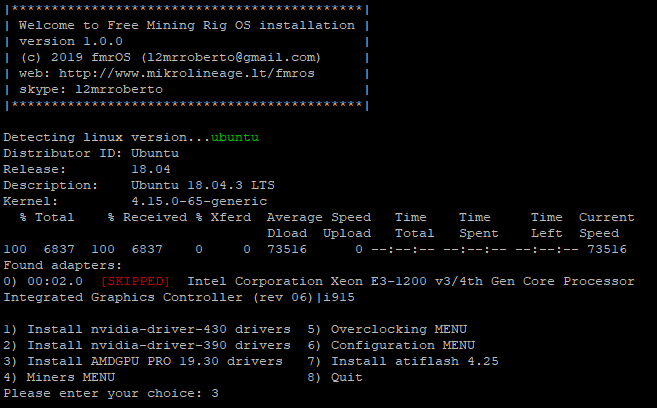
Configuration
- please check found gpu cards
/opt/fmros/bin/fmros_stats
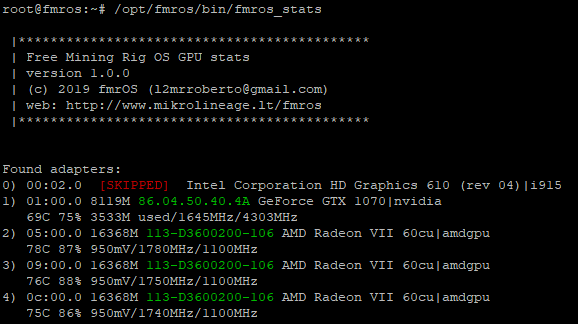
- please check overclocking syntax
/opt/fmros/bin/fmros_oc
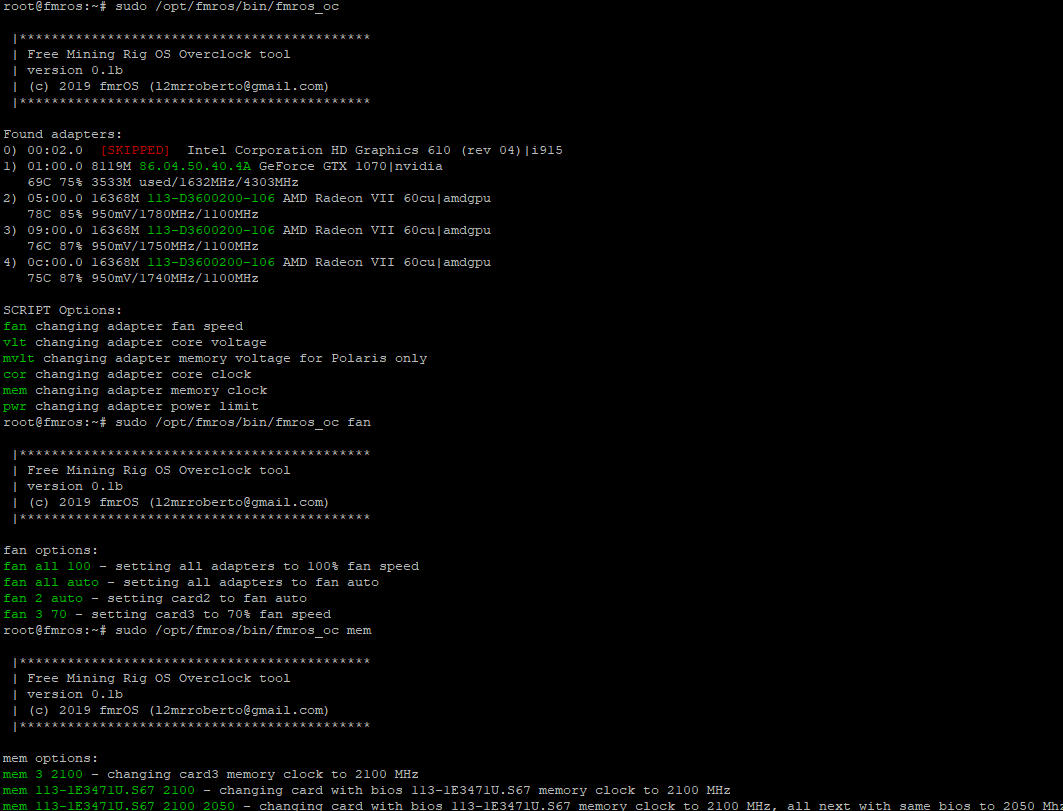
- please edit gpu overclocking script
nano /opt/fmros/etc/oc.sh - please edit GPU miner start script
nano /opt/fmros/sbin/fmros_miner - please check running GPU miner output
tail -f /tmp/miner.log
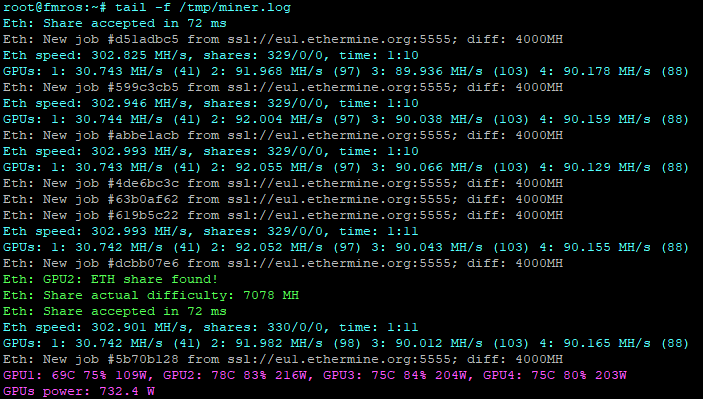
- please edit CPU miner start script
nano /opt/fmros/sbin/fmros_miner_cpu - please check running CPU miner output
tail -f /tmp/miner_cpu.log
Donate
fmrOS is free to use on own risk. You no need pay for it.
"If you like my job done or want ask me extra features you can always donate some coins to me."
Author Roberto
PayPal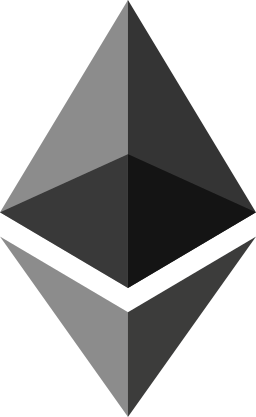
0x606d509e6f15d116235eb1b0a27b5e8fe8f4688d
- please check found gpu cards
